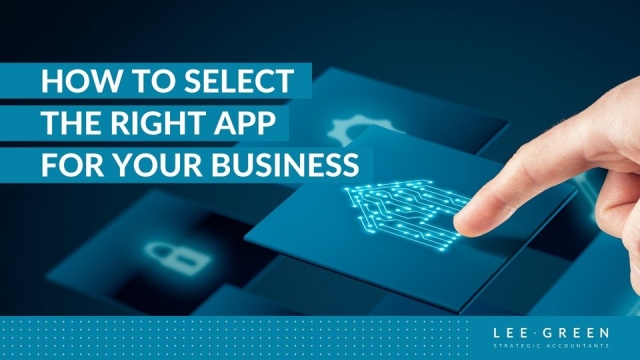
By Vanessa Sweeney, Practice Manager.
Choosing the perfect app for your business can be a daunting task but we’re here to help! The right app can save you time, money and make your business more efficient but how do you pick the right one?
In this article we look at some common types of apps that may help your business and what you need to consider before selecting one.
First some general tips:
Seek advice – it’s good to do some of your own research but with so many apps available now and more coming on to the market every day it can be difficult to know where to start. Speak to other business owners in your industry about what they are using, or consult your business advisor or accountant.
Integration – What does the integration process look like and is there a separate cost? Will you be responsible for the process or is help and training provided?
Data – What data can the app access and will it be stored? If so, where and for how long?
Scalability – an app may suit your needs now but can it grow with you as your business grows? Is there a limit to the number of users or an extra cost associated with additional users or processing more records?
Support – If you need help after implementation, how can you access support? If the support is located offshore, check whether you will be able to access it within your business hours.
Other apps – You may have heard about having the perfect ‘app stack’. If you already have apps in place and are looking to add another one to the mix, find out if or how they will work together. If you need to manually extract and import data between apps, you will not be getting the full benefit of possible efficiencies.
Cost – The cost of an app is always an important consideration. Most apps are subscription based so the cost will likely be ongoing. If there is a special introductory price, ensure you are aware what the price will be after the initial period. Check the cancellation policy for any related fees or notice periods required.
Read on for information about apps that can assist businesses in specific areas.
Project & Job Management
While a Gantt chart in Excel may be the go-to for many when it comes to project management, the accessibility, reports and level of detail and tracking that dedicated project management software can provide can be hugely beneficial as well as time saving.
The project management app that will suit you or your business may depend on a number of factors. Before selecting one, you should consider
- The number of projects that you have and how complex they are
- The levels of user access that can be provided
- Your industry, there may be an app that has been designed with your specific needs in mind.
- If you can manage leads and quotes and whether you can easily create projects and invoices from them
- The cost of the app which may be per project or user
There are a number of industry specific project and job management apps available but two that may suit a wide range of industries are Xero Projects and Workflow Max.
CRM Systems
A CRM or Customer Relationship Management system organises and tracks your interactions with clients. A good CRM can personalise and improve your customer relationships while reducing manual processes through varying levels of automation.
There are a multitude of free and paid CRM systems available so picking the right one for your business can be difficult. Whether you need a separate CRM may depend on many factors such as the size of your business, the number of clients and what you are trying to achieve.
- Has your client list grown in size and you are struggling to keep up regular contact? You may need an operational CRM that automates the bulk of your client communication.
- Are you trying to understand what your clients want in order to adapt your sales or marketing strategies? You may need an analytical CRM that can evaluate data from previous interactions or sales and make recommendations based on the results.
- Is your aim to improve your customers’ experience when they contact you or across multiple departments of your organisation? You may need a collaborative CRM that records and tracks all client interactions.
Two of the CRMs that we see regularly are Mailchimp and Hubspot.
Communication
What is the best way to communicate with your employees and clients? With many workplaces going fully remote for at least some period of time over the last few years and with more hybrid working arrangements coming into effect, it is more important than ever to find a good way to keep in touch.
When selecting software to address your business’ communication needs, have a clear idea of what you want to use it for. If it is only for the occasional video call for a client or team meeting then simplicity and ease of use may be most important.
If you are looking to engage regularly on a company wide basis, you will likely need a product with a wide range of features such as chat or collaboration channels as well as video conferencing functionality.
Our top tip? Don’t reinvent the wheel. If you are currently using one of the major software suites then you may have some communication apps included with your subscription. It will likely be easier to implement software with a familiar interface than introduce something completely new.
Some of the communications apps we see colleagues and clients using to collaborate are Microsoft Teams, Zoom and Slack.
Data Entry
For many businesses, data entry can still be a very manual process. The entry of invoice, expense and customer information can be not only time consuming but also prone to errors. There are a range of data entry apps available that can greatly streamline the capture and processing of data. Optical Character Recognition (OCR) technology is now more accurate than ever and many apps use machine learning to compare the data to previous entries, further increasing the accuracy and relevance of the resulting data entries. Some data entry apps include the functionality to also send a document for approval.
If you are already using one of the major accounting software packages, it will have some OCR functionality built in, allowing for documents and receipts to be scanned directly into the software and data captured from them. If your business needs a standalone data entry solution or one with extra features, we can assist you to select the best fit for your business.
Two of the apps that we have experience with are Hubdoc and Dext (formerly Receiptbank).
Budgets & Reporting
Are your reports giving you the information you need? Many businesses have specialised reporting needs that standard accounting software may be unable to fulfil alone. There are a range of apps available that can assist with in-depth analysis, benchmarking, consolidated reporting and tracking of budgets across multiple locations.
Some of the Budgets and Reporting apps that we work with on a regular basis are Syft, Fathom and Futrli.
Payroll & HR
There are many options available when it comes to Payroll & Human Resources (HR) , some may be suitable as a standalone for small business while for other businesses it may be essential that payroll information integrates with their accounting system. Some apps include an employee portal for requesting leave, entering timesheets and viewing payslips. Areas that a payroll app can assist with are:
- Single Touch Payroll compliance
- Rostering
- Application of various awards
- Timesheets
- Onboarding of new employees
Some of the apps that we have experience with are Xero Payroll, Deputy, KeyPay and Tanda.
Expense & Purchase Order Processing
Efficient Expense and Purchase Order management can make a big difference to the smooth running of your business. Whether your priority is good oversight of expenses, delegating varying levels of approval access to staff, reducing manual handling and entering of data, or digital storage of documents, there is an app that can assist.
Some of the Expense and Purchase Order Management apps that we have experience with include Xero Expenses, ApprovalMax, Hubdoc and Dext (formerly Receiptbank).
Timesheets
When considering an app solution for Timesheets, it is important to have a clear idea of the issues you are trying to address. Is your priority to have timesheets feed seamlessly into your payroll system, keep compliant records, have an easy to use mobile app, track staff whereabouts, incorporate authorisation for timesheets and leave? Ease of set up and use, integration with your accounting/payroll system, availability of support and cost are some other factors that may influence your decision.
Some of the Timesheet apps that we have helped clients to implement include Tanda, Deputy, Tradify, SimPro, KeyPay and Wageloch.
Here at Lee Green, we have extensive experience in assisting businesses to select and implement app solutions. If we can help you or your business, please contact us.
For more background on apps, see Associate Director Melissa’s article on The Evolution of Accounting Ecosystems
The information provided in this article is general in nature and does not take into account any person or entity's particular financial situation or needs. Please contact us for advice specific to your circumstances.
This information is current at the time of publication and further updates may have occurred since that date.








